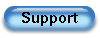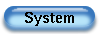| Tills Palm Pages | http://www.harbaum.org/till/palm |
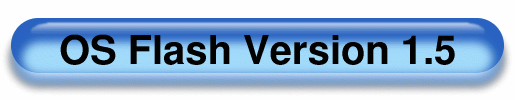
| GPL'd flashing utility to reflash the OS of Palm Computing Devices |
This program allows to re-flash the OS in the flash rom of a Palm III/IIIx/IIIxe/IIIc and V/Vx. It can be used to change the language of a PalmOS 3.0/3.1/3.3 and 3.5 in these machines.
All updates regarding OS 3.1/3.3/3.5 compatibility were done by Tim Charron.
This program may destroy your pilot beyond repair! This program has now been used several times without any problems so far. Since version 1.3 it works with OS 3.1 on the Palm IIIx and the Palm V and since version 1.5 it is compatible with OS3.5.
Several people have reported contrast problems when replacing the PalmOS 3.5 in a Palm Vx with a PalmOS 3.3 (the screen goes completely dark half a second after the machine reboots with PalmOS 3.3).
A failure has been reported while using osflash with a spanish OS on a P-III upgrade board. I've tried to see what was going on there. The image was extracted from a spanish P-III and did work with the emulator (POSE as well as xcopilot). But it did not work in my own P-III nor did it work with the upgrade card. After flashing the spanish OS into the upgrade card and resetting the palm, it displayed the splash screen with a little blinking square of 4x4 pixels in the upper left screen corner and stopped working. We verified several times, that the OS image did not get corrupted during download or flashing, but i did not get the image working in my own Palm III nor the upgrade card. If you are going to copy the rom image from one P-III to another P-III i suggest that you first exchange the memory cards to verify that the image will run on the other machine.
To work with osflash you need the following things:- A Palm III, Palm IIIx or Palm V with AMD Am29LV160BB, Fujitsu MBM29LV160B or Toshiba TC58FVB160 flash rom. Osflash will complain if there is no such flash rom installed.
- The image of an PalmOS 3.X (no debug version, no image smaller 2097152 Bytes from 3coms web site).
- Lots of courage, since this can easily destroy your pilot.
| Instructions |
- Step 1: Read all the instructions and all the questions and answers before proceeding!
- Step 2: Get an PalmOS 3.x rom image
Most OS 3.x that use at most 1.625 MBytes (1703936 bytes) flash space will work. Japanese roms won't work, they are too long!
To read the flash rom from a pilot you need a program like pi-getrom from the pilot-link utilities. The current version available for unix is Pilot-link.0.9.0 which works fine with OS 3.x. Win95/DOS users may use the getrom2 package.
Don't use a pilot that has been modified by flashbuilder and don't use the ROMs from 3Coms web site! Additionally, ROM images created using the tools that come with POSE use the same format as the ROMs at palms developers site and are not compatible with osflash. You definitely need 2MB images created with pi-getrom or the like.
Never use a OS 3.0 on a Palm IIIx or Palm V and never use a OS 3.1 on a Palm III. This will sure kill your palm. Always use ROM images from the same kind of Palm OS devices (OS 3.0 from one Palm III may be used with another Palm III, the ROM from a Palm IIIx can be flashed into another Palm IIIx and the ROM from a Palm V will work in other Palm Vs). Never flash ROM images from machines of a different kind!
To change the language of your Palm you'll have to use the image from a Palm using the same language you want to use on your Palm, too (e.g., to change the language from english to french, you'll have to find someone with a french speaking machine of the same kind as yours and extract the ROM image out of his Palm and flash it into your own Palm).
- Step 3: Convert the rom image into a PalmOS database
Rename the rom image (which must be exactly 2097152 Bytes long) into something like rom3x.img and install either the DOS/Win executable of os2pdb from the binary distribution or compile it yourself (for Linux for example) from the source distribution. Now type os2pdb rom3x.img. This will write a rom3x.pdb (which must be exactly 1704430 bytes long with osflash 1.5).
Os2pdb will tell you a checksum, please write it down somewhere.
- Step 4: Install osflash on pilot to be flashed
HotSync the rom3x.pdb and osflash.prc onto the empty Palm you want to reflash. Make sure there is nothing else installed on the Palm and that the batteries are fresh!
- Step 5: Flash the OS
To flash the OS just start OS Flash on the pilot. After some seconds you will be shown two checksums. Make sure that the database checksum is the same as in step 3. If it isn't exit immediately and HotSync again. Never flash with the wrong checksum.
If you click the 'flash now'-button, you will be prompted once more if you really want to risk this. This is the last time you can change your mind!
If you proceed the pilot will switch into some ugly text mode, since the old OS is switched off during flash operation. You'll see a progress bar drawn of stars appear on the screen. After displaying 32 stars the flashing is complete and you'll be asked to reset the pilot.
If there are other characters during flash than stars, there are errors during flash operation. Your pilot will most likely be dead if this was the case. Please don't press reset now, but write down the exact sequence of stars, numbers and characters you see in the progress bar, this might help me to find the problem (although this will never help you with your dead pilot).
During flash operation, the old serial number of the old OS will stay. The serial number is in a protected area of the flash and cannot be erased or re-flashed.
- Step 6: Restart the new OS
After an hard reset you'll hopefully see the new OS booting. All RAM based settings will still be from the old OS (for example cathegory, time and date settings are all still in the old language). You should do a hard reset with the power-on-button pressed during reset. PalmOS will ask you if you really want to erase all data. Answer with yes and see a complete new OS booting ...
- We are finished
| Questions and Answers |
Has osflash been updated lately to work with OS4 or OS5?
No, i don't use osflash anymore and IMHO no attempts have been made to support newer PalmOS versions than 3.5.
Can i use the ROM images from 3Coms web site?
Not now. Even the 'release' versions are not compatible. They lack the
first 32kBytes segment. This area contains the serial number and
some debug code. The first 32kBytes don't contain vital parts of the OS
and aren't reflashed by osflash 1.5. However, support for these
images still has to be added to osflash.
Can i use this program to flash linux?
No, there is a protected sector in the flash rom that contains the serial
number. Unless someone patches linux not to use this sector it will not work.
Osflash malfunctioned and my pilot is dead, can i/you repair it?
No, you can't repair it without using some special
adaptor (which i havn't and i don't know of anybody who has) or some
special flash programmer hardware (which has the same problem as above).
You might ask Tim Charron for
help, he may be able to revive a Palm III or Palm IIIx. Some
guys have figured out how to revive a damaged ROM as long as the first
few sectors of the ROM (the small ROM) are intact. See their
web page for details, they also have
a very cool ROM image tuning tool.
Does osflash work with a Palm IIIx or Palm V and OS 3.1?
Yes, version 1.3 does. This has been tested with the french, german and
american OS 3.1 on the Palm IIIx and the Palm V.
Can i use osflash to put an OS 3.1 onto my old Palm III with OS 3.0?
No, it has been verified, that the Palm III does not work with OS 3.1.
Can you send me a image of this-or-that PalmOS for my Palm XYZ?
No, i'll not give away any OS images, since they are copyrighted by 3com. You'll
have to extract the OS of another machine by yourself. You may get into
copyright trouble when copying ROM images.
Can osflash be used to transform a demo unit into a 'real' one?
Yes, several people have reported that this works at least for Palm III
and Palm IIIx.
| Download |
| History |
- V1.0
- Initial release.
- V1.1
- Fixed crash on 8MB machines. PalmOS overlaps the (unused) second RAM bank and the flash memory on machines >= 8MByte. This seems to be no problem when reading the flash, but it crashes when trying to write (before the first actual write access, so no danger for the flash contents).
- V1.3
- Increased image length to work with PalmOS 3.1 (Palm IIIx and Palm V). Additional checks for write protected flash sectors before actual programming starts (by Tim Charron).
- V1.4
- Tim, what happended to V1.4?
- V1.5
- Increased image length to work with PalmOS 3.5, support for Toshiba flash, smallrom isn't reflashed anymore (all changes done by Tim Charron).
| Tills Palm Pages | Get in touch! |