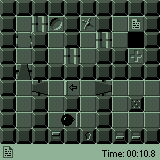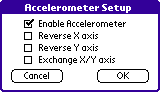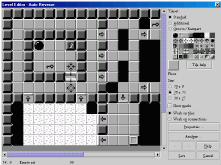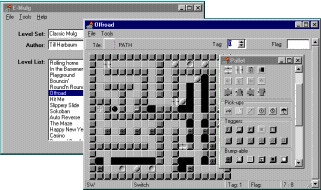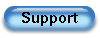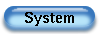|
| |
Mulg is a very simple maze game. The object is to guide a marble
through various mazes. Along the way, you encounter stones blocking
your passage, slippery ice, flipper bumpers, and more. As you complete
each level you are allowed to proceed to the next; there are hundrets
of levels to explore. It sounds easy, but the different obstacles in
your path make for interesting strategy.
The current binary release contains three executables:
- mulg.prc: A four greyscale version for all greyscale palms
(all Palms except the Palm IIIc).
- g_mulg.prc: A sixteen greyscale version for all EZ/VZ CPU based greyscale
palms (e.g. Palm IIIx, Palm IIIe, Palm IIIxe, Palm IIIc, Palm V, Palm Vx,
all Visors and TRG Pro).
- c_mulg.prc: The color version for the Palm IIIc and Visor Prism.
Please install the appropriate executable on your palm together with at least
one game database (mulg.pdb, mulg2.pdb or mulg3.pdb from the binary release
or any of the third party game databases from the level page). If you are aready using an older
version of Mulg, then just install the new version without removing the old version.
This way all the level databases and hi-scores remain valid for the new version.
If some of the newer level databases don't show up in your mulg, then you might be using an
outdated version of mulg that doesn't support some of the game elements used in these
level databases. Please update to the latest Mulg version to solve this problem.
| Play it with a tilt sensor |
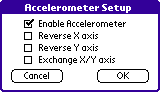
| What about playing Mulg just by tilting the pilot? This is possible. All you need is
a tilt sensor like the
ADXL202 from analog devices. The sensor is calibrated every time you start
a new level and you can guide the marble by tilting the pilot gently up, down, left or right.
This is virtual reality!
|
| Graphic level editor written in Java |
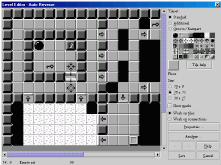
|
This is a full featured
level editor written by Ilan Tayary (Email: yonatanz at actcom.co.il).
Since this editor is written in Java, it runs on plenty platforms (e.g. MS-Windows,
Linux, Solaris, Mac OS ...). In order to use this editor, you might want to
take a look at Zonker
Harris' excellent Mulg Tile Guide.
The editor works with Mulg II level pdb's.
It features a sophisticated GUI and a very intuitive way to make logical connections
between the different game objects. Nearly all third party level sets were done with
this editor and its predecessors. For further details visit the
MulgEd homepage.
News: MulgED is now open source, so you can add all the fancy
features you always wanted to.
|
| Graphic level editor for Win95 (discontinued) |
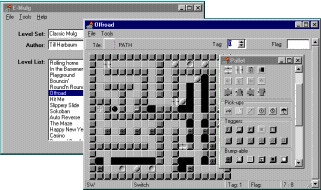
|
This editor
never left the beta stage, although it looks very promising and already allows to create
nice levels. This editor is written by Tom Smallwood,
visit his E-Mulg homepage.
|
- Version 1.1:
- Fixed bug, which caused exception when 'dropping into space' in level 5.
- Version 1.1b:
- Fixed bug, which caused document in level 15 to be unreadable.
- Version 1.1c:
- System game sound preferences are used.
- Version 1.1d:
- Fixed tunneling into stones and hopefully some annoying greyscale problem.
- Version II pre:
- Pre-release of version II including:
- Support for adxl202 tilt sensor.
- Correct display when alarm/low battery warning goes off during game.
- Wrap when leaving game area.
- Lots of new tiles and levels.
- Database support and level compiler.
- Version II:
- Official release of mulg II.
- Version IIa:
- Fixed auto timeout when playing with tilt sensor.
- Version IIb:
- Switched off tilt sensor support for OS > 3.02 (to prevent
Palm IIIx and Palm V from crash) and fixed little display bug.
- Version IIc:
- Game databases support for PalmOS3.1 now works with multiple games.
Fixed some problem with low batt warnings, changed the sensor
support to be disabled with EZ CPUs (patch from Goeff Richmond)
and a little fix in greyscale memory handling.
(the low batt stuff still has some problems which causes the
screen sometimes to switch for a second or two to black'n white even when there
is no real low batt warning displayed, i have seen other
applications like the TinyViewer having the same problem but
don't know a solution. I think this is better than to ignore
the low batt warning at all like i did in prior versions)
- Version IId:
- minor bug fixes
- Version IIe:
- changed tilt sensor interfacing to use
sensor library
added support for rom based level databases
added gif image based tiles
fix screen flicker with OS 3.3 or the visor
4 bit per pixel graphics engine (still needs graphics)
- Version IIf:
- PEK added "light weight" blocks and "switch spaces"
PEK added scarabs
- Version IIg:
- finished 4bpp graphics engine
added color support
switched to prc-tools-2.0
removed limitation to 16 level databases
- Version IIh:
- memo tiles
enhanced error handling for tilt interface
- Version IIi:
- scarab bug fix
tilt interface doesn't automatically complain about missing dongle
- Version IIj:
- beaming of level databases
- Version IIk:
- fixed bug when breaking light boxes
- Version IIl:
- skipped, because version number looked ugly
- Version IIm:
- fixed bug in bugfix with breaking light boxes
- Version IIn:
- new tiles: hanoi pyramid, walker and swapper
color version compatible with prism (and other devices)
- Version IIo:
- fixed walker bug
new 4bpp greyscale code (works on Visor Platinum, Prism and Palm IIIc)
font fixes for multibyte font based machines (e.g. japanese) by Tomoto Shimizu
- Version IIp:
- What happened to this version?
- Version IIq:
- Tungsten compatibility fixes for the color version
|